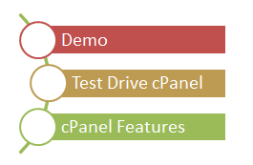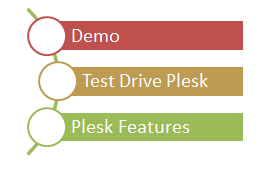Web Hosting Control Panels
cPanel Vs Plesk
cPanel is a graphical web-based control panel that helps you quickly and easily manage your website and hosting account. cPanel software gives you complete control over a vast amount of functions, streamlining useful processes such as:
- Creating databases
- Managing website files
- Setting up email accounts & auto responders
cPanel has grown to become the most popular web hosting control panel, running millions of websites around the world. cPanel was created to give server and website owners control over their properties. Whether you’re managing one, or hundreds, of servers and/or websites, cPanel software’s user friendly point-and-click interface allows you to customize your web hosting experience to fit your needs.
Manage Your Sites with Ease
cPanel® & WHM® Makes Life Easier For Website Owners, Offering Powerful Tools to Help You to Perform Essential Tasks Quickly, Easily, and Reliably. cPanel for website owners provides the world’s most familiar user interfaces for managing a website. With cPanel software, website owners can easily manage their email accounts, databases, applications, security, FTP, and control every aspect of their websites.
Creating Accounts
Web site owners can use cPanel software to create email accounts, available through the standard protocols including POP, IMAP, and SMTP, all with or without SSL encryption. cPanel software also supports Push Email via IMAP IDLE, enabling fast incoming and outgoing mail delivery designed with mobile users in mind.
Webmail Access
cPanel software provides several web-based interfaces for checking email, including Horde, Roundcube, and SquirrelMail. You have the ability to access your email from any web browser, as well as configure many account options including email forwarding and auto-responders.
Spam
To help curb spam, cPanel software gives you the option of using powerful spam filters, SpamAssassin, and BoxTrapper. These powerful utilities analyze your incoming mail, looking at the source and content of the message, as well as comparing it against lists of known spammers. You can also setup spam filter rules which route messages to a spam folder, helping to keep your inbox uncluttered at all times.
Email Forwarding
cPanel users can set up email forwarding which allows account holders to have an address at one domain (such as [email protected]) and forward incoming messages to another (such as [email protected]).
Email Filtering
For power users, mail filtering is available for improved organization and handling of incoming mail, as well as a mailing list function to enable your users to engage in discussions via email.
Manage Domain
Names While most Web site owners manage only one domain for their Webhosting account, there are many others who use a combination of domains. Through cPanel, you have the ability to manage:
- Subdomains are your domain (example.com), with a prefix (sub.example.com).
- Parked Domains are additional addresses that point to the website.
- Add-on domains are addresses that can point to a specific section of your hosting, allowing you to run several Web sites from your account.
Backups
Backing up data is simple with cPanel software’s “Backup Wizard.” With a few clicks, cPanel software will make a full backup of your databases, email, and web sites, which you can download to your computer or send to another server over SCP or FTP.
Databases
cPanel software makes it easy to manage databases. All of your database tasks, ranging from creating databases to manually editing tables, can be done through cPanel. As a standard, cPanel supports MySQL databases, with the ability to add PostgreSQL as well.
Easy Setup
Wizard To minimize setup time, cPanel software includes a “Getting Started Wizard,” which will walk you through the initial configuration of your account. Step-by-step tutorials, on-screen documentation, and other useful information is available through the Wizard.
One-Click Applications
With a few clicks, you can install commonly used web-based applications, such as WordPress blogs, simply by answering a few quick questions through your cPanel interface. cPanel’s intuitive and highly customizable interface will provide you with an environment that will grow and evolve as your needs change.
Account Statistics
cPanel software offers a range of built-in log file statistics. Through log processing programs such as Webalizer, Analog Stats, and AWStats, you can see how many times your websites have been visited and how much email you’ve been sending.
Managing Files
With cPanel software, you have several options for managing your website content.
- Easily upload and manage web pages in cPanel’s File Manager
- Drag and drop files into your account using cPanel’s Web Disk feature
- Utilize traditional file transfer methods (including FTP, SFTP, and FTPS).
- In addition to offering various file management tools, cPanel & WHM® software makes it easy to manage FTP accounts for employees or colleagues, enabling other users to upload files with optional security restrictions.
WordPress Mass-management & Security Tools
- Detect manual installations of WordPress by your customers
- Run a vulnerability scan on any WordPress install on your server
- Secure any WordPress installation with one-click hardening, based on results of vulnerability scan
- Easily install, remove, activate/deactivate, and upgrade plug-ins & themes
- Upgrade WordPress installations en masse
Better Server-to-Site Security, Built into the Core
- Outbound Antispam with adjustable controls, granular reporting, and notifications to keep your servers from sending spam
- Fail2ban integrated tightly with the system & service logs to scan for typical attack patterns and automatically ban malicious users
- Intuitive security core interface to unban blocked and add trusted IPs
- Integrated ModSecurity with support for several default rule sets, including special free rules from market leader, Atomic Corp
- Use rule sets out of the box or customize to your specific needs
Widest Operating System Support of any Control Panel
- CentOS, Debian, Red Hat Enterprise Linux, Ubuntu, CloudLinux, and openSUSE, Windows Server 2008, and 2008 R2, 2012 and 2012 R2
- Extensive Windows Server support, including IIS and the ability to publish Microsoft WebMatrix projects to Plesk servers
Virtualization Support
- Support for most major virtualization technologies, including Parallels Cloud Server, Parallels Virtuozzo Containers, Parallels Server Bare Metal, VMware, Xen, KVM, and Microsoft Hyper-V
- Fully optimized for Parallels Virtuozzo Containers, offering the lowest memory consumption and highest server density available anywhere
Advanced Technologies
- Full IPv6 dual-stack support that co-enables IPv4, plus Server Name Indication (SNI)
- Improved web server performance with NGINX
- Full PCI compliance, enabling you to confidently launch e-commerce applications
Developer SDK & Direct XML API Access
- New Plesk SDK, allowing you to create new functionality in Plesk by integrating directly into the Plesk User Interface and interacting with all programming interfaces directly through PHP bindings
- Direct XML API access, enabling you to tie Plesk to any external system, such as external billing solutions or domain registration software
Multilingual Support
- Includes: English, Spanish, German, French, Italian, Dutch, Russian, Polish, Chinese (simplified and traditional), Brazilian Portuguese, Japanese, and Korean